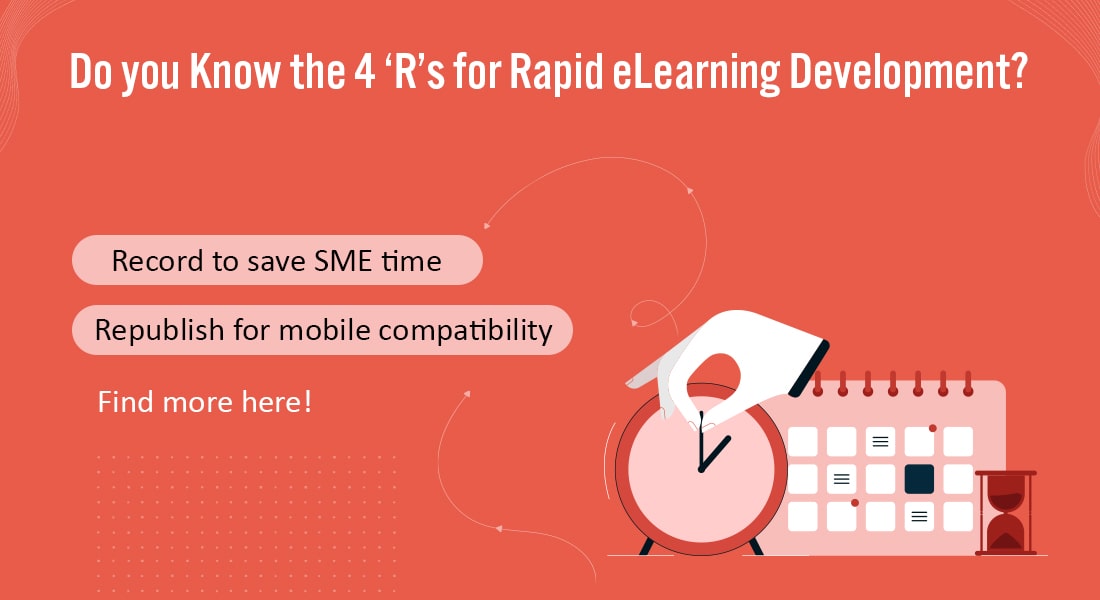Rapid eLearning offers training at scale and speed, with quality, leveraging existing training material or subject matter expert (SME) inputs. Rapid eLearning serves a variety of corporate training needs, including:
- Converting classroom material to eLearning, virtual instructor-led training (VILT), microlearning
- Making legacy courses mobile-compatible
- eLearning translations
Benefits of Rapid eLearning
Custom eLearning projects can take months to design and develop, but rapid eLearning allows you to design, develop, and roll out courses in weeks – without sacrificing quality.
Rapid eLearning声音和围绕课程教学performance-based learning objectives that align with business goals. Rapid eLearning uses existing content and templates, allowing for standardization.
Rapid eLearning is a faster avatar of custom eLearning that cuts down on the time and cost of eLearning development. It makes it convenient to save SME time as it reduces the number of SME touchpoints in eLearning design and development.
Explore how rapid eLearning facilitates quick training rollout.
Rapid eLearning and the 4 Rs
Solutions to Your Training Needs
- REDESIGN ILT to Online Learning
- RECORD to Save SME Time
- REBUILD as Microlearning
- REPUBLISH for Mobile Compatibility
And how does rapid eLearning help achieve all this?
Rapid eLearning and the 4 Rs
Here are the 4 Rs of rapid eLearning that meet each corporate training need.
- Redesign
- Record
- Rebuild
- Republish
1. REDESIGN ILT to Online Learning
Classroom training material can be used to get started with a variety of online learning formats, with the Redesign strategy.
Virtual Instructor-led Training:VILTis classroom training conducted via video conferencing software. It’s a synchronous online training format that gives learners the benefit of human interaction afforded by a traditional classroom without the associated expenditure and logistical problems.
eLearning coursescan be set up as standalone or a series of modules in a curriculum.
What are standalone eLearning courses?
- Self-paced, between 30 to 45 minutes
- Cover 1 topic comprehensively
What is an eLearning curriculum?
- Can be designed as a set of small, interrelated modules
- Usually, sequential where one module leads to the next
Performance Support Job-aids
Classroom training material yields great inputs to develop job-aids that help learners recall and apply knowledge at their moments of need.
Preferred Formats for Performance Support Tools
- How-to Videos
- Infographics
- PDFs and eBooks
- Online FAQs
- Comparison Charts
Forperformance supporttools to be successful, make them micro in size and mobile in their accessibility and host on your LMS.
2. RECORD to Save SME Time
What is one of the biggest roadblocks to “rapid” eLearning development? Non-availability of the SME? Yes, we hear you! Their primary job is not training and reviewing eLearning courses is the least of their priorities.
However, they are the experts in their own domain, which makes their contribution critical for high-impact eLearning but how do you make the most of their limited time?
Enter the Record strategy!
The Record strategy of rapid eLearning development will help you减少中小企业感到满意chpointsduring the design and development of eLearning to rollout courses at the pace of need.
The 5-Step Process
- STEP 1: SME creates a ‘quick and dirty’ PowerPoint deck.
- STEP 2: SME adds his voice to the ‘quick and dirty’ PPT using their smartphone.
- STEP 3: The eLearning development partner enhances the deck by applying new-age designs and streamlines the narration script.
- STEP 4: SME analyses the script and the slide deck
- STEP 5: eLearning partner develops the learning skill.
3. REBUILD as Microlearning
Lengthy eLearning courses can be reconfigured as microlearning assets with the Rebuild strategy.
Microlearningis a flexible learning strategy that can be utilized in a variety of ways to enhance individual and organizational performance.
Microlearning Assetsused for Rebuilding eLearning Courses
- 动画
- eBooks
- Quizzes
- Videos
- Digital Flashcards
- Infographics
- Mobile Apps
4. REPUBLISH for Mobile Compatibility
If your organization has been utilizing eLearning for a while, you may have faced with an additional challenge (apart from the need for new training): a library of legacy courses that are incompatible with mobile devices.
They could have been developed with out-of-date software (such as Flash) or older versions of authoring tools. In terms of both content and instructional design, you may want to rework or refresh these courses.
Enter the Republish strategy!
You can revamp your legacy courses using modern-day rapideLearning authoring toolsto make them mobile-compatible and extend their utility.
Hidden Opportunities
When republishing legacy courses, you can:
- Update content and branding
- Update interactivities, assessments
- Make them translation-friendly
- Reconfigure content as job-aids
To Sum Up!
Uninterrupted training is the need of the hour due to remote working. Organizations need to ensure employees adapt to changing processes, offer impeccable customer service, and more. Learner engagement and technical accuracy are important – be it eLearning, microlearning, or digital classrooms. And rapid eLearning can help you with all this. To know the 4Rs of rapid eLearning in detail, register for this webinar.


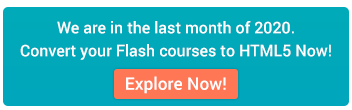

![Tips to Saving SME time with Rapid eLearning [Video]](http://www.vine9.com/wp-content/uploads/2022/02/rapid-elearning-save-sme-time-video.jpg)