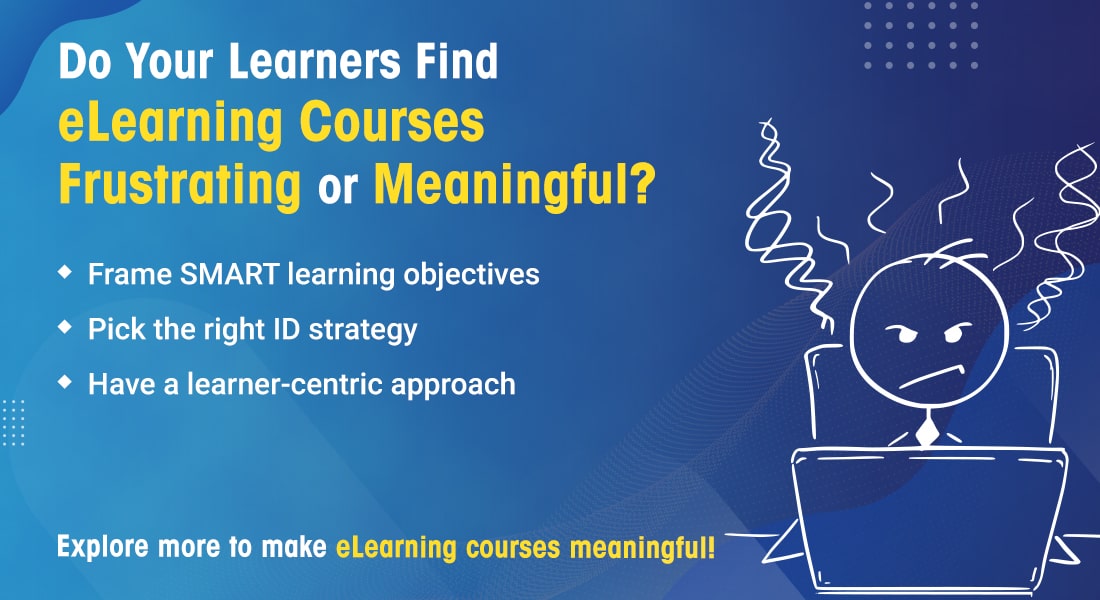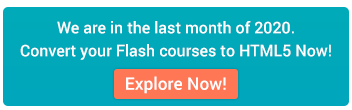In one of the ID workshops I had attended recently, there was a lively debate on how to make eLearning courses meaningful and effective. A few best practices emerged at the end of the workshop. Nothing earth-shatteringly new of course, but sometimes it helps to go back to the fundamentals, what do you say?
Contrary to popular belief, eLearning is much more than just adding audio to PowerPoint presentations and publishing them online. Web pages, eBooks, videos, and PDFs arenoteLearning. And neither is publishing a PowerPoint slide deck to HTML5 or adding audio to a PowerPoint slide deck and uploading it online.
Find out how ready your classroom training material is for conversion to eLearning.
And why is that? Because ‘Instructional Design’ – the art of creating meaningful and engaging learning experiences that result in the learner acquiring and applying the newly learned knowledge and skills to the job – is missing in all these faux-eLearning formats.
To make training meaningful, one needs to first assess the need for training, analyze the goal, and identify the performance problem. This helps training address actual needs of the learners and helps them perform the job better, faster, and more easily.
7 Tips to Design Meaningful eLearning Courses
- 采取学习者为中心的方法
- Frame SMART learning objectives
- 选择合适的教学设计策略
- Include innovative interactivities
- Provide meaningful assessments
- Choose the right authoring tool
- Provide performance support
Tips to Design Meaningful eLearning Courses
So, how can you make your eLearning course effective and meaningful to the learner, and also reinforce the learning process? Well, here are 7 tips to do just that.
1. Take a Learner-centric Approach
The first thing to do is put yourself in the learner’s shoes. Avoid dumping huge chunks of information on learners. Instead, focus on creating content in bite-sized bits that exactly meets the learning requirement.
Try and speak the language of the learner, using terms and examples they are likely to be familiar with, ineLearning courses.
Welcome the learnerthrough a personalized experience by making him type in his or her name. You can then refer to the learner by name regularly during the course, for example while informing them of the learning objectives, or at the beginning of each topic, or when giving feedback for assessments.
You can also let the learner select their own guide or avatar to take them through the course.
Demonstrate empathywith the learner:
Provide unrestricted navigation, allowing learners to access sections of the course they are interested in, instead of forcing them to go through the entire course in strict sequence.
Inform learners about “What’s in it for them” so that they know exactly what they will be learning and how it will help them perform better.
Anticipate and address learners’ fears through ice breaker questions that list common challenges or questions they might have. This will help build an immediate rapport and give the assurance that their concerns are being addressed.
为电子学习课程评估提供建设性反馈。请记住,我们并不是为了让我们的学习者或在失败时惩罚他们。
2.框架智能学习目标
Learning Objectives form the basis for the content, choice of instructional method, assessments, course duration, and cost.
A learning objective is a statement, in specific and measurable terms, that describes what a learner will be able to do at the end of the course.
Learning objectives should be SMART – specific, measurable, achievable, relevant, and time bound.Bloom’s Taxonomyis a very useful guide for framing learning objectives. An eLearning course is deemed effective only when the set performance-based objectives are achieved within the specified time.
3. Choose the Right Instructional Design Strategy
An instructional design strategy is a high-level plan of how a topic must be presented to a particular audience based on the content type, learning objectives, visual and media elements, and assessments.
The right instructional design strategyworks like a magic potionto engage learners in the learning experience. Popular ID strategies include:
- Guided Learning
- Learning through Exploration and Discovery (LEAD)
- Gamification and Game-based Learning
- Simulations
- Storytelling
Here’s how you can use the different strategies for your in eLearning courses.
ID Strategy |
Ideal for |
| Guided Learning |
|
| 基于场景的学习 |
|
| Learning through Exploration and Discovery (LEAD) |
|
| Game-based Learning |
|
| Simulations |
|
4. Include Innovative Interactivities
Unlike in the classroom where the instructor interacts with the learners and keeps them engaged, eLearning courses depend on interactivities to motivate and engage the learner. Interactivities are opportunities in the course for learners to engage and interact with the content and help them participate actively in the learning process.
There are4 levels of interactivities, depending on the type of content and degree of learner involvement. The higher the level, the more the learner engagement and participation.
5. Provide Meaningful Assessments
eLearning assessments are of two types – formative and summative. Formative assessments (knowledge checks) are diagnostic, reinforce learning, appear after every enabling objective, are not scored, andalways提供反馈信息。
Summative assessments (final quiz) are administered at the end of the course, are scored, and indicate the learner’s final achievement in the course “Pass or Fail”, and sometimes, provide feedback.
An important tip to remember about‘meaningful’ assessmentsis that they should be aligned with the learning objectives and the content. There is no point in framing questions that do not address what the learner needs to be able to do by the end of the eLearning course.
In general, a lot of eLearning assessments are based on Teach > Test > Teach > Test leading to a final test, with lots of knowledge recall, too many tricky True-False questions, and multiple-choice questions that include “All of the above” and “None of the above.”
To foster learning and retention, and make the whole exercise meaningful, we need to include:
- A wide range of intriguing forms of assessment
- Questions on knowledge application (not just recall)
- Realistic and relevant context to assessments and questions
- 问题集中在性能(模拟交流tual job performance)
Make sure to include detailed feedback (by response) at the end of every knowledge check. Immediate and accurate feedback ensures learners remain engaged and connected to the eLearning course, and also improves their overall performance. Delayed feedback can be used in the final quiz.
And as a bonus, assessments also provide insights into the effectiveness of the instruction – what is working well and what might need to be improved.
6. Choose the Right Authoring Tool
Authoring tools help create engaging and interactive eLearning courses. They produce HTML5 output, making the eLearning course accessible on multiple devices and speed up course development through their inbuilt and customizable templates, themes, and interactivities.
Here are some popular eLearning authoring tools and their features.
Authoring Tool |
Features & Advantages |
| Articulate Storyline 360 and Rise | Storyline 360 helps create custom interactivities. 上升360是数字化基于文本的内容的理想选择。 |
| Adobe Captivate | Adobe Captivate 2019是创建模拟的理想选择。 |
| Lectora Online | Lectora Online提供协作功能,可以随时随地创建和审阅电子学习内容。 |
| ispring套房 | ispring套房is the best tool to convert PowerPoint decks to eLearning. |
7. Provide Performance Support
Performance supportor just-in-time learning (or job-aids) is all about providing instant training solutions to employees at their moment of need. And microlearning is the ideal ‘go to’ solution when employees need quick help to perform a specific task, as it provides short, concise, need to know information.
Some popular performance support tools that you can provide are infographics, short videos, GIFs, flowcharts, e-books, and PDF documents.
Parting Thoughts
Well, these are 7 must-dos to ensure your eLearning courses are learner-centric and achieve the intended result – improve employee performance. However, don’t forget to start with a training needs analysis to identify training is really the solution to address the performance gap and ensure your training programs are aligned to your organizational goals. For more success secrets on becoming an eLearning Champion, get your hands on this practical implementation guide today!